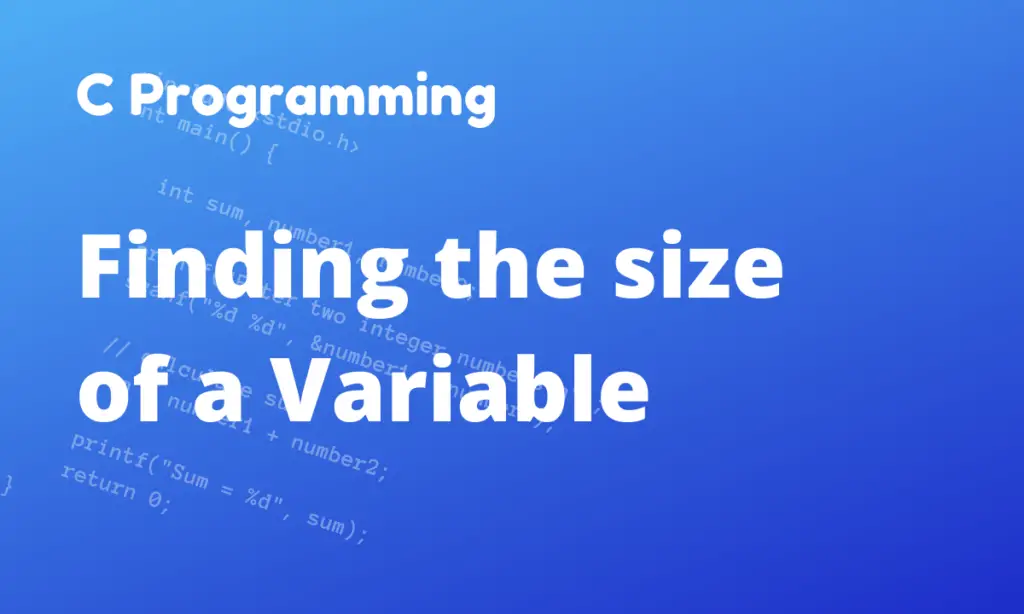In this example, you will learn how to find the size of a variable and display the results.
Contents
You can learn more C Programming concepts here.
Program to find the size of a variable
#include<stdio.h>
int main() {
int integer;
long longType;
float floatType;
double doubleType;
char charType;
// sizeof evaluates the size of a variable
printf("Size of int is %zu bytes\n", sizeof(integer));
printf("Size of long is %zu bytes\n", sizeof(longType));
printf("Size of float is %zu bytes\n", sizeof(floatType));
printf("Size of double is %zu bytes\n", sizeof(doubleType));
printf("Size of char is %zu byte\n", sizeof(charType));
return 0;
}
Output
Size of int is 4 bytes
Size of long is 8 bytes
Size of float is 4 bytes
Size of double is 8 bytes
Size of char is 1 byteExplanation
The sizeof is an operator which returns the size of a variable. The output of sizeof may vary on the 32-bit machines and 64-bit machines for the same variable.
This C program declares five variables of different data types: integer of type int, longType of type long, floatType of type float, doubleType of type double, and charType of type char.
Then, the program uses the sizeof() function to determine the size (in bytes) of each of these variables and prints the results using printf().
The %zu format specifier is used to print the result of the sizeof() function, which returns a value of type size_t. This specifier tells printf() to expect an argument of type size_t.
Finally, the program returns 0, indicating successful completion of the main() function.
Overall, this program is a simple example of how to use the sizeof() function to determine the size of variables in C.